2021-07-28 21:04:48 +02:00

2021-02-16 11:01:29 +01:00
2021-07-28 21:04:48 +02:00


2021-04-13 13:50:06 +02:00
2021-07-28 21:04:48 +02:00
Fusion 360 is a cloud-based 3D modeling, CAD, CAM, and PCB software platform for product design and manufacturing, what you can use on Windows and macOS.
2021-04-13 13:50:06 +02:00
2021-07-28 21:04:48 +02:00
But the problem is that there are also people like me who don't want to use either of these two operating systems on there systems. Then these users have installed a Linux distribution such as openSUSE Leap, Ubuntu or Fedora.
2021-02-16 10:45:16 +01:00
2021-07-28 21:04:48 +02:00
And so I got the idea to start this project here to find a way to solve this problem.
2021-02-16 10:45:16 +01:00
2021-07-28 21:04:48 +02:00
I started looking at different tools and my choice was Wine!
2021-05-15 11:29:12 +02:00
2021-07-28 21:04:48 +02:00
With this nice tool we don't need longer two operating systems for Fusion 360, when we will create a fantastic project in the future or if you want to work on a project with other people.
2021-04-17 14:43:09 +02:00
2021-07-28 21:04:48 +02:00
Is that a great idea for the future?
2021-04-17 14:43:09 +02:00
2021-07-28 21:04:48 +02:00
Personally, I think this idea is good and for this reason I will do my best to give you the opportunity to use it on Linux as well!
2021-04-17 14:43:09 +02:00
2021-07-28 21:04:48 +02:00
---
2021-04-17 14:43:09 +02:00
2021-07-28 21:04:48 +02:00
You will get more information about this program, then you can visit the original website of Autodesk Fusion 360 with this link: https://www.autodesk.com/products/fusion-360/features
2021-04-11 09:49:57 +02:00
2021-07-28 21:04:48 +02:00
---
2021-06-04 15:51:40 +02:00
2021-07-28 21:04:48 +02:00
- 📂 Downloads: Stable and nightly builds: Still in Progress!
- 📔 Documentation: https://github.com/cryinkfly/Fusion-360---Linux-Wine-Version-/wiki/Documentation
- 💬 Would You like to get in touch with me?
- 📫 Then You can contact me via my !
- 📜 Code of Conduct: Contributor Covenant
- 📖 Information for contributors: All contribution information, Compilation instructions, Roadmap
2021-06-04 15:51:40 +02:00
2021-07-28 21:04:48 +02:00
---
2021-06-04 15:51:40 +02:00
2021-07-28 21:04:48 +02:00
# README-FILE: STILL IN PROGRESS!!!
2021-06-04 15:51:40 +02:00
2021-07-28 21:04:48 +02:00
---
2021-06-04 15:51:40 +02:00
2021-06-10 19:46:08 +02:00
#### Graphical Installer in progress!
2021-06-26 12:09:30 +02:00
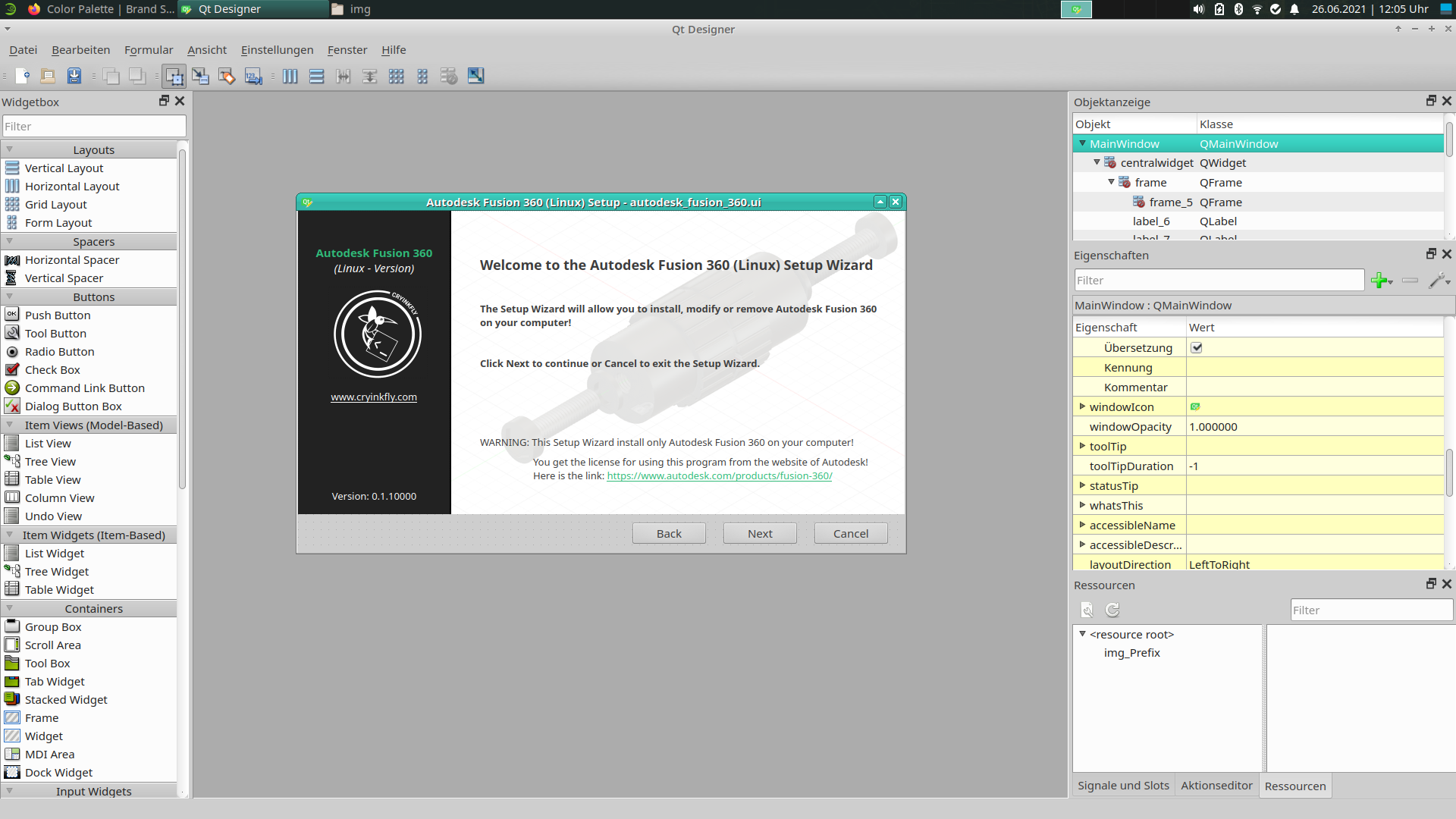
2021-06-10 19:46:08 +02:00
- https://github.com/cryinkfly/Fusion-360---Linux-Wine-Version-/releases/tag/v2.8
________________________________________________
2021-05-11 16:07:15 +02:00
#### Installation on openSUSE Leap & Tumbleweed:
2021-02-24 16:48:39 +01:00
2021-04-17 14:43:09 +02:00
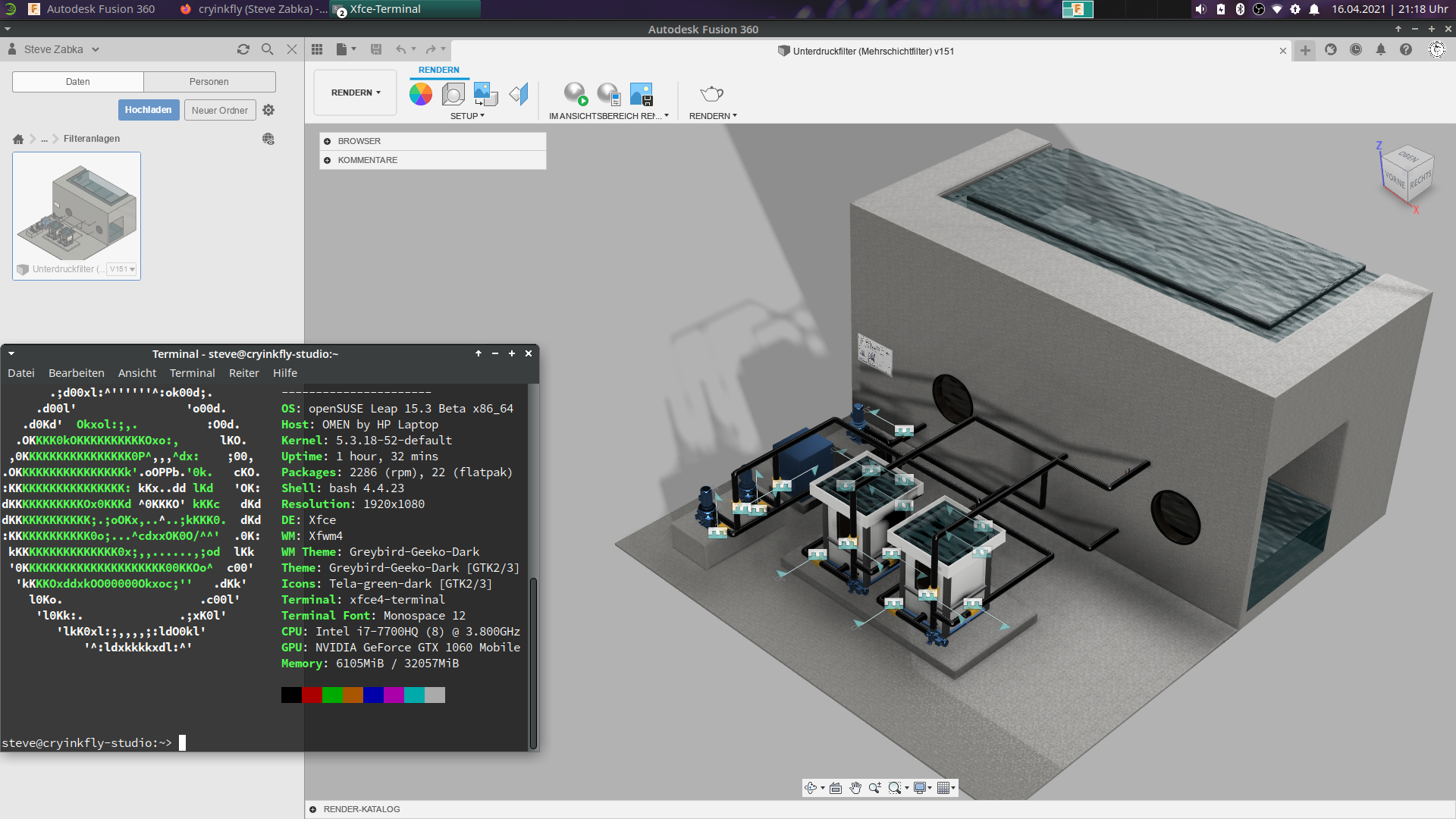
2021-05-16 11:38:26 +02:00
1.) Download my scripts: [Installation-Script ](https://github.com/cryinkfly/Fusion-360---Linux-Wine-Version-/blob/main/scripts/fusion360-install.sh ) & [Start-Script ](https://github.com/cryinkfly/Fusion-360---Linux-Wine-Version-/blob/main/scripts/fusion360-start.sh )
2021-04-28 13:28:57 +02:00
2021-05-11 16:07:15 +02:00
2.) On openSUSE Tumbleweed you must delete the steps for adding the wine-Repository in my file "fusion360-install.sh"!
2021-04-28 13:28:57 +02:00
2021-05-11 16:07:15 +02:00
3.) Follow my instructions in my files "fusion360-install.sh" & "fusion360-start.sh" !
2021-02-24 16:48:39 +01:00
2021-05-14 14:44:06 +02:00
*Notice: Check if you have installed the newest graphics driver on your system!
2021-05-14 14:42:58 +02:00
2021-04-12 17:28:47 +02:00
________________________________________________________________________________________________
2021-02-16 11:01:29 +01:00
2021-04-17 14:43:09 +02:00
#### Installation on Ubuntu, Linux Mint, ...:
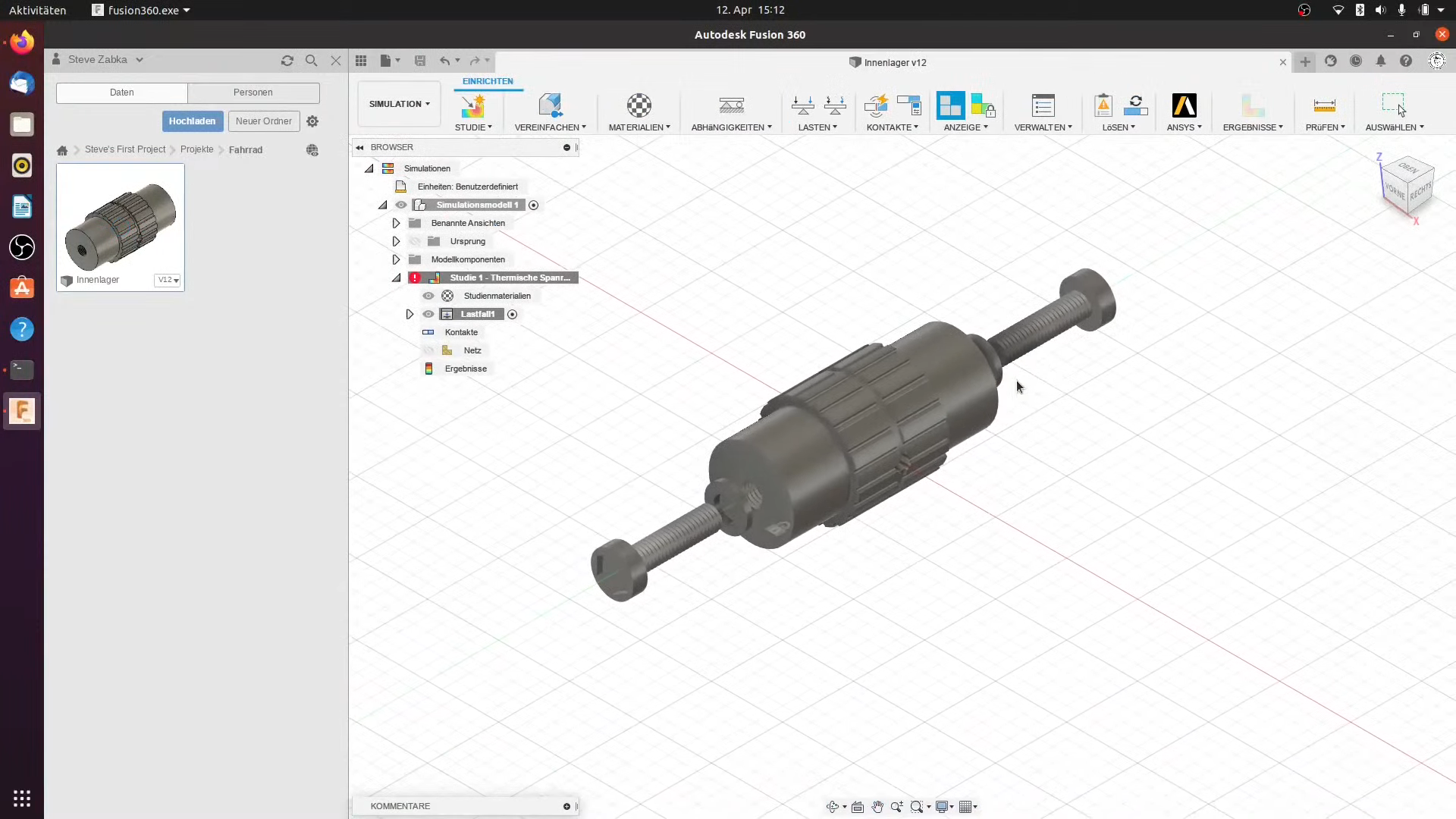
2021-04-13 13:23:13 +02:00
2021-05-16 11:38:26 +02:00
1.) Download my scripts: [Installation-Script ](https://github.com/cryinkfly/Fusion-360---Linux-Wine-Version-/blob/main/scripts/fusion360-install.sh ) & [Start-Script ](https://github.com/cryinkfly/Fusion-360---Linux-Wine-Version-/blob/main/scripts/fusion360-start.sh )
2021-05-11 16:07:15 +02:00
2021-05-21 19:40:58 +02:00
2.) Follow my instructions in my files "fusion360-install.sh" & "fusion360-start.sh" !
2021-04-12 17:28:47 +02:00
2021-05-14 14:44:06 +02:00
*Notice: Check if you have installed the newest graphics driver on your system!
2021-05-14 14:42:58 +02:00
2021-04-12 17:28:47 +02:00
________________________________________________________________________________________________
2021-04-13 13:23:13 +02:00
2021-04-13 13:34:32 +02:00
2021-04-14 10:32:27 +02:00
#### Installation on Fedora:
2021-04-13 13:34:32 +02:00
2021-04-17 14:43:09 +02:00
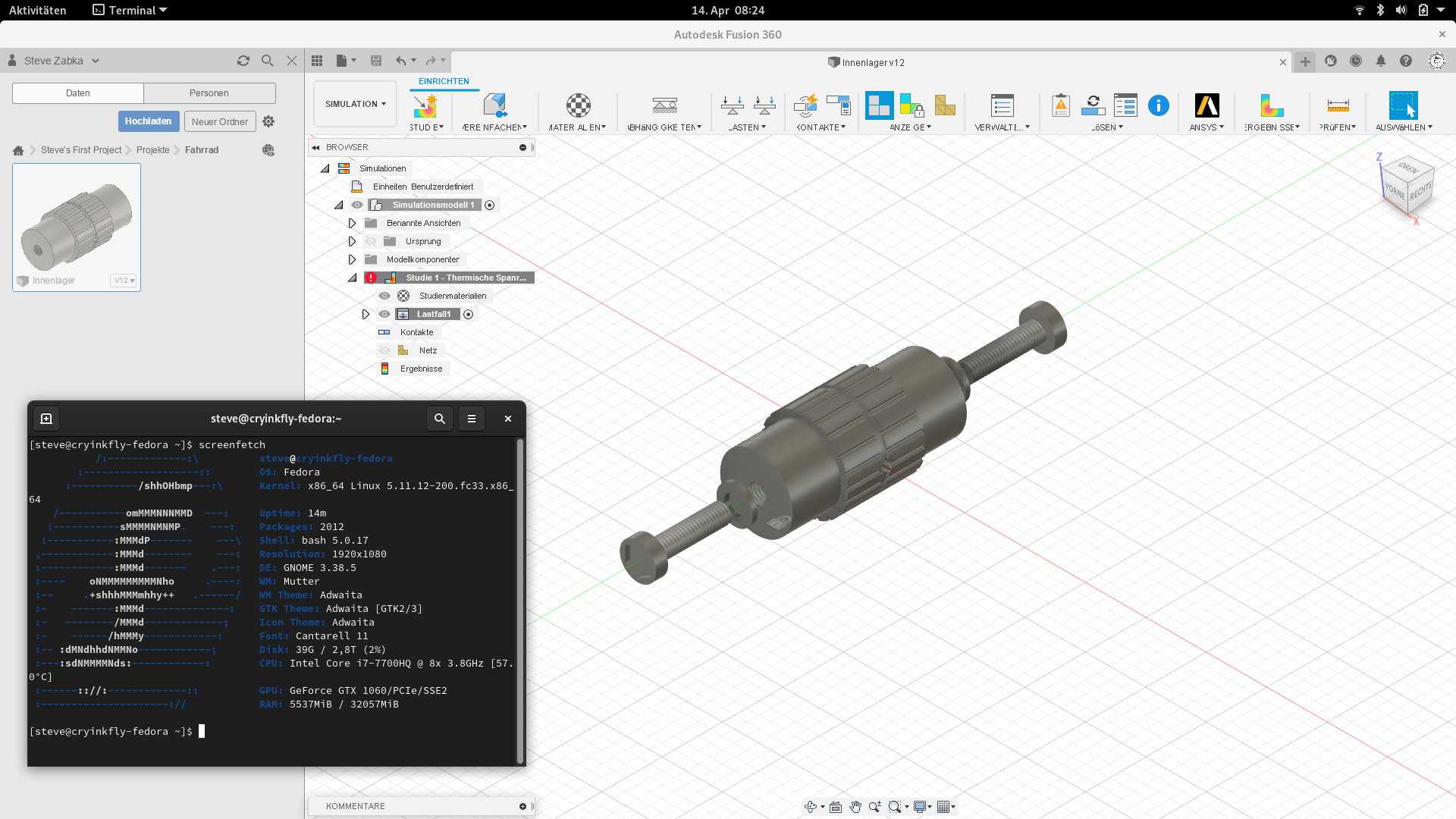
2021-05-11 16:07:15 +02:00
1.) Open a Terminal and run this command sudo nano /etc/hosts (Change this file!)
2021-04-14 10:32:27 +02:00
2021-04-28 13:28:57 +02:00
127.0.0.1 localhost
127.0.1.1 EXAMPLE-NAME
::1 ip6-localhost ip6-loopback
fe00::0 ip6-localnet
ff00::0 ip6-mcastprefix
ff02::1 ip6-allnodes
ff02::2 ip6-allrouters
ff02::3 ip6-allhosts
2021-05-11 16:07:15 +02:00
2.) Run this command: sudo nano /etc/hostname (Change this file!)
2021-04-14 10:32:27 +02:00
2021-04-28 13:28:57 +02:00
EXAMPLE-NAME
2021-05-11 16:07:15 +02:00
3.) Reboot your system
2021-04-14 10:32:27 +02:00
2021-05-16 11:38:26 +02:00
4.) Download my scripts: [Installation-Script ](https://github.com/cryinkfly/Fusion-360---Linux-Wine-Version-/blob/main/scripts/fusion360-install.sh ) & [Start-Script ](https://github.com/cryinkfly/Fusion-360---Linux-Wine-Version-/blob/main/scripts/fusion360-start.sh )
2021-04-14 10:32:27 +02:00
2021-05-11 16:07:15 +02:00
5.) Follow my instructions in my files "fusion360-install.sh" & "fusion360-start.sh" !
2021-05-14 14:42:58 +02:00
2021-05-14 14:44:06 +02:00
*Notice: Check if you have installed the newest graphics driver on your system!
2021-05-11 16:07:15 +02:00
2021-04-13 13:34:32 +02:00
________________________________________________________________________________________________
2021-04-14 15:32:44 +02:00
#### Installation on Manjaro (based on Arch Linux):
2021-04-13 13:34:32 +02:00
2021-04-17 14:52:49 +02:00
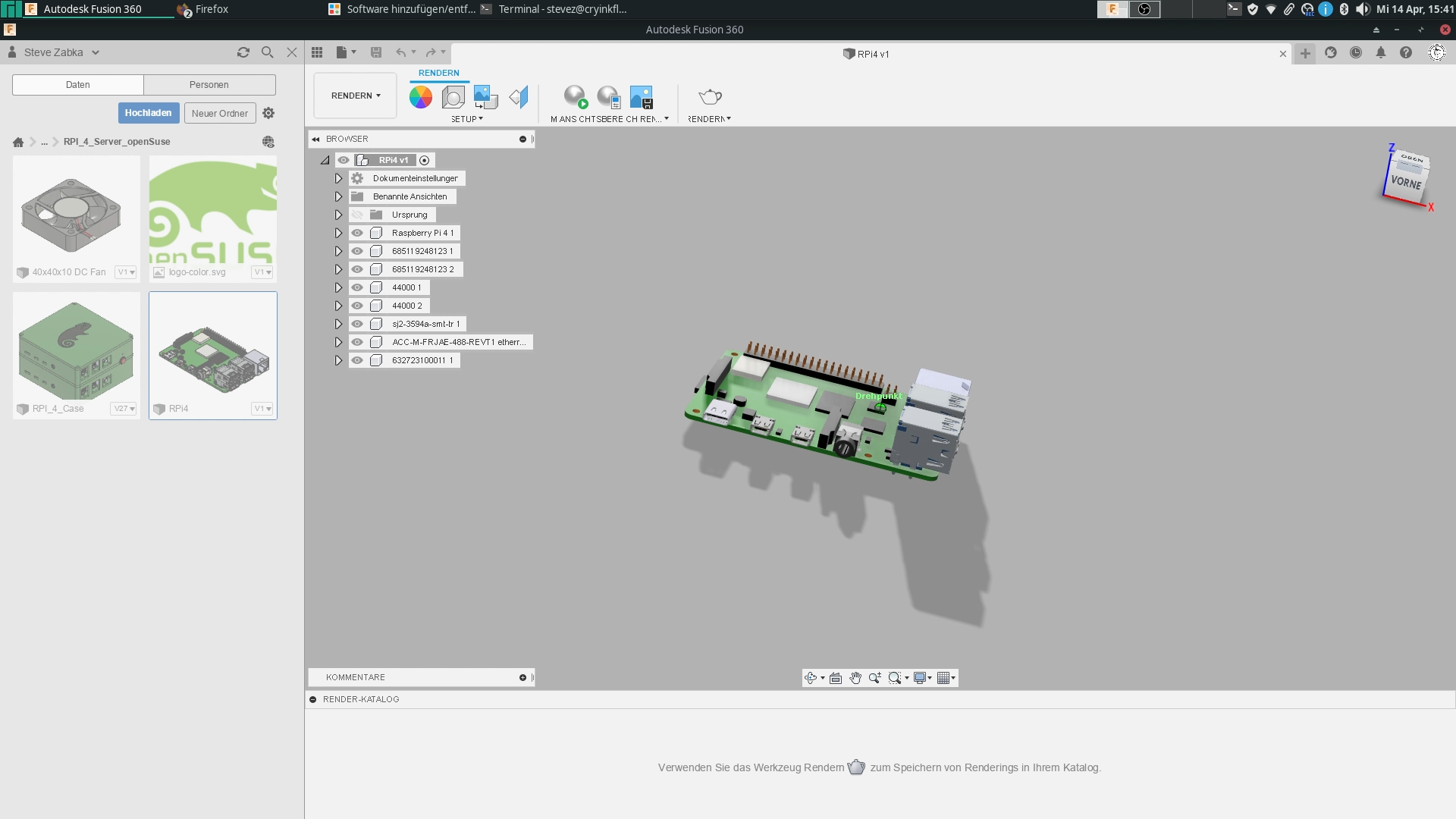
2021-04-17 14:43:09 +02:00
2021-04-14 15:32:44 +02:00
2021-05-16 11:38:26 +02:00
1.) Download my scripts: [Installation-Script ](https://github.com/cryinkfly/Fusion-360---Linux-Wine-Version-/blob/main/scripts/fusion360-install.sh ) & [Start-Script ](https://github.com/cryinkfly/Fusion-360---Linux-Wine-Version-/blob/main/scripts/fusion360-start.sh )
2021-04-14 15:32:44 +02:00
2021-05-11 16:07:15 +02:00
2.) Follow my instructions in my files "fusion360-install.sh" & "fusion360-start.sh" !
2021-04-14 15:32:44 +02:00
2021-05-14 14:44:06 +02:00
*Notice: Check if you have installed the newest graphics driver on your system!
2021-05-14 14:42:58 +02:00
2021-04-23 08:04:28 +02:00
________________________________________________________________________________________________
2021-05-14 22:01:10 +02:00
#### Installation with Flatpak - EXPERIMENTAL:
2021-04-23 20:14:01 +02:00
2021-05-14 22:02:29 +02:00

2021-05-31 09:02:52 +02:00
##### You must install Autodesk Fusion 360 itself, because my script doesn't work correctly at the moment!
2021-05-16 11:57:46 +02:00
1.) Look into my file [fusion360-install.sh ](https://github.com/cryinkfly/Fusion-360---Linux-Wine-Version-/blob/main/scripts/fusion360-install.sh ) and install the the minimum requirements!
2021-04-23 20:14:01 +02:00
2021-05-16 11:57:46 +02:00
2.) Install Flatpak on your system: https://flatpak.org/setup/ (More information about FLatpak: https://youtu.be/SavmR9ZtHg0)
2021-04-23 20:14:01 +02:00
2021-05-16 11:56:46 +02:00
3.) Download my scripts: [Installation-Script ](https://github.com/cryinkfly/Fusion-360---Linux-Wine-Version-/blob/main/scripts/fusion360-flatpak-install.sh ) & [Start-Script ](https://github.com/cryinkfly/Fusion-360---Linux-Wine-Version-/blob/main/scripts/fusion360-flatpak-start.sh )
2021-04-23 20:14:01 +02:00
2021-05-16 11:56:46 +02:00
2.) Follow my instructions in my files "fusion360-flatpak-install.sh" & "fusion360-flatpak-start.sh" !
2021-04-23 20:14:01 +02:00
2021-05-16 11:56:46 +02:00
*Notice: Check if you have installed the newest graphics driver on your system!
2021-04-23 20:14:01 +02:00
________________________________________________________________________________________________
2021-04-23 08:04:28 +02:00
#### If you use Wine under XWayland, you can activate the option for "Emulating a virtual desktop" in the Graphics Tab in winecfg, to avoid problems with:
- flickering
- wrong window location
- wrong mouse cursor location and clicks
- keyboard detection
2021-04-14 15:32:44 +02:00
2021-04-13 13:34:32 +02:00
________________________________________________________________________________________________
2021-04-13 19:13:12 +02:00
##### Note: Simply ignore errors that occur during installation.
##### The installation of Fusion 360 was repeated several times to ensure that it really worked.
2021-04-14 14:00:55 +02:00
2021-04-23 08:04:28 +02:00
________________________________________________________________________________________________
2021-05-19 06:17:39 +02:00
##### Special thanks to https://github.com/probonopd for his old guide here: https://gist.github.com/probonopd/0fab254aa0b6fc371d8db641822bd530 ! :-)
2021-04-23 08:04:28 +02:00
________________________________________________________________________________________________
2021-05-26 20:03:34 +02:00
##### Super Application Maintainer (WineHQ): https://appdb.winehq.org/objectManager.php?sClass=application&iId=15617
2021-04-25 14:25:58 +02:00
- @cryinkfly (Administrator & Project Manager)
2021-04-25 14:25:09 +02:00
________________________________________________________________________________________________
2021-05-19 06:17:39 +02:00
##### Special thanks go to these users:
2021-04-23 08:04:28 +02:00
- @dreamcat4
2021-05-09 23:03:06 +02:00
- @mike -lloyd03
2021-05-09 23:01:44 +02:00
- @Tony763
2021-05-14 22:14:20 +02:00
- @fastrizwaan
2021-05-30 23:24:38 +02:00
- @DD1984
2021-05-31 09:38:55 +02:00
- @madurani
2021-06-14 07:30:21 +02:00
- @kpatel122
- @TheCatster
2021-06-23 17:52:19 +02:00
- @mcbb2001
2021-07-09 15:37:14 +02:00
- @vintagepc
- @Patschke
- @hopkuba
- @suryanisaac
2021-07-17 21:18:57 +02:00
- @paukstelis
2021-05-09 23:01:44 +02:00
... they help me to get work Fusion 360 on Linux!!!
2021-04-12 17:28:47 +02:00
________________________________________________________________________________________________
2021-02-16 11:01:29 +01:00
2021-04-13 13:31:12 +02:00
#### Which workspaces I have tested:
2021-02-16 11:01:29 +01:00
2021-05-14 14:53:47 +02:00
- Construction (works)
- Animation (works)
- Rendering (works , but when you will saving a rendered file, then you must changing something: https://github.com/cryinkfly/Fusion-360---Linux-Wine-Version-/releases/tag/v1.2
- Production (works)
- Simulation (works)
- Generative Design (works)
2021-06-28 12:08:15 +02:00
- Online- & Offline-Mode (works)
2021-05-16 10:04:38 +02:00
- Documentation / Drawing (dosn't work correctly)
2021-04-28 13:28:57 +02:00
________________________________________________________________________________________________
#### When you will dosn't use openGL:
2021-05-16 12:02:18 +02:00
Then you can install Autodesk Fusion 360 with these scripts:
2021-05-14 14:53:47 +02:00
2021-05-16 12:02:18 +02:00
- [fusion360-dxvk-install.sh ](https://github.com/cryinkfly/Fusion-360---Linux-Wine-Version-/blob/main/scripts/fusion360-dxvk-install.sh )
- [fusion360-flatpak-dxvk-install.sh ](https://github.com/cryinkfly/Fusion-360---Linux-Wine-Version-/blob/main/scripts/fusion360-flatpak-dxvk-install.sh )
2021-05-14 14:53:47 +02:00
________________________________________________________________________________________________
#### If you have some problems or a question:
2021-07-28 21:04:48 +02:00
If You have any questions, suggestions or problems then You can create an  here on GitHub or You can contact me via my !